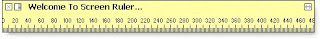 ওয়েব সাইটের বিভিন্ন কাজ করতে গিয়ে প্রায়ই স্ক্রিনের বিভিন্ন অংশ মাপতে হয়। কোন অংশ কত পিক্সেল জায়গা দখল করে আছে। কিংবা আমরা আমাদের সাইটের কোন জায়গাটিকে কতটুকু রাখতে চাই, তা জানার প্রয়োজন হয়। আর এর জন্য প্রয়োজন হয় একটি রুলারের। টেবিলে রাখা খাতায় না হয় কাঠের বা স্টিলের রুলার দিয়ে সহজে মাপজোক করা যায়, কিন্তু কম্পিউটারের স্ক্রিনে? হ্যাঁ, তাও সম্ভব। যদি আপনার কাছে একটি স্ক্রিন রুলার থাকে। এরকম একটি রুলারের খোঁজ আজ আমি আপনাদেরকে দিচ্ছি। ডাউনলোড করে রাখুন। কাজে লাগবে। প্রশ্ন উঠতে পারে যে ওয়েবে এত রুলার থাকতে এটা কেন? তার কারণ এর আকার খুব ছোট। অযথা বিভিন্ন ফিচার দিয়ে এর আকার ভারী করে তোলা হয়নি, তাছাড়াও এটা ইনস্টল করতে হয়না। সরাসরি exe ফাইলে ক্লিক করে চালু করা যায়।
ওয়েব সাইটের বিভিন্ন কাজ করতে গিয়ে প্রায়ই স্ক্রিনের বিভিন্ন অংশ মাপতে হয়। কোন অংশ কত পিক্সেল জায়গা দখল করে আছে। কিংবা আমরা আমাদের সাইটের কোন জায়গাটিকে কতটুকু রাখতে চাই, তা জানার প্রয়োজন হয়। আর এর জন্য প্রয়োজন হয় একটি রুলারের। টেবিলে রাখা খাতায় না হয় কাঠের বা স্টিলের রুলার দিয়ে সহজে মাপজোক করা যায়, কিন্তু কম্পিউটারের স্ক্রিনে? হ্যাঁ, তাও সম্ভব। যদি আপনার কাছে একটি স্ক্রিন রুলার থাকে। এরকম একটি রুলারের খোঁজ আজ আমি আপনাদেরকে দিচ্ছি। ডাউনলোড করে রাখুন। কাজে লাগবে। প্রশ্ন উঠতে পারে যে ওয়েবে এত রুলার থাকতে এটা কেন? তার কারণ এর আকার খুব ছোট। অযথা বিভিন্ন ফিচার দিয়ে এর আকার ভারী করে তোলা হয়নি, তাছাড়াও এটা ইনস্টল করতে হয়না। সরাসরি exe ফাইলে ক্লিক করে চালু করা যায়।এই ছোট্ট সফটওয়ারটির নাম Screen Ruler। এর মাধ্যমে কম্পিউটার মনিটরে দেখা যাওয়া প্রত্যেকটি অংশ খাড়াখাড়ি বা সমান্তরার যে কোনভাবে মাপতে পারবেন। পিক্সেল, সেন্টিমিটার, ইঞ্চি বিভিন্ন পদ্ধতিতে মাপ পাওয়া যায়। এছাড়াও কৌণিক অবস্থাপন মাপতেও এই ছোট্ট সফটওয়ারটির জুড়ি নেই।
 উপরের ছবিতে দেখুন নারিকেল গাছটি যে ৭৭ডিগ্রী বাঁকা হয়ে আছে, তা এই রুলারটি দিয়েই মাপা যাচ্ছে। তবে এই সুবিধাটি পেতে হলে আপনাকে এটা কিনতে হবে।
উপরের ছবিতে দেখুন নারিকেল গাছটি যে ৭৭ডিগ্রী বাঁকা হয়ে আছে, তা এই রুলারটি দিয়েই মাপা যাচ্ছে। তবে এই সুবিধাটি পেতে হলে আপনাকে এটা কিনতে হবে।আগ্রহীরা ইচ্ছে করলে স্ক্রিন রুলারের মূল সাইট থেকে এর একটা ডেমো ভার্সন (ভার্সন ১.৩) ডাউনলোড করে নিতে পারেন। ফাইল সাইজ মাত্র ৬৭.৯ কিলোবাইট। জিপ ফরমেটে আছে। এক্সট্রাক্ট করে নিন। এই সফটওয়ারটি ৯৮ থেকে ভিস্তা পর্যন্ত সবকটি উইন্ডোজ অপারেটিং সিস্টেমের কাজ করে। আর বর্তমান ভার্সন হল ৩.২। এটা শুধু windows 2000/xp/vista তে কাজ করবে। তবে উবুন্টুতে 'ওয়াইন' দিয়েও ব্যবহার স্ক্রিন রুলারকে রান করানো যায়।
স্ক্রিন রুলারের সাইট থেকে ডাউনলোড করা ডেমো ভার্সনের সফটওয়ারটি ৩০ দিন অথবা ১০০বার ব্যবহার করা যাবে (যেটা আগে আসে) । এই বিধিনিষেধটি নতুন আরোপ করা হয়েছে। আমার কাছে এর পুরনো ভার্সনটি আছে, সেটাতে এমন কোন বিধিনিষেধ নেই। আমি কয়েকবছর থেকে ব্যবহার করছি। সফটওয়ারটির তৈরীকারকরা বিধিনিষেধ জারি রেখেছেন বলে আমি আমার ভার্সনটি শেয়ার করছি না। যারা সেটা পেতে আগ্রহী, তারা মন্তব্য ঘরে নিজেদের আগ্রহ জানান ও ইমেইল করে আপনার নাম ঠিকানা ও ইমেইল এড্রেস আমার কাছে পাঠিয়ে দিন।
মূল কোম্পানীর দেয়া বর্ণনা অনুযায়ী এর ফিচারগুলো নিম্নরূপঃ
* Besides added enhanced measurements, Screen Ruler now also
enables you to measure diagonally. Pressing the "F7" key at
any of the settings, will display the straight distance
between the ruler's zero point and the mouse cursor.
(Excluded on Demo version).
* Double-click on the ruler itself to make it flip from
horizontal to vertical orientation and vice-versa.
* Left-click on the ruler to drag it to a new position.
* Right-click on the ruler to bring up its menu.
* Use the arrow keys to move the ruler 1 pixel at a time.
The CTRL-Arrow Key combination allows you to move it by
10 pixels at a time.
* Clicking on the leftmost square icon will exit the program.
* Clicking on the second square icon (with hatch marks) will
flip the ruler. This is equivalent to double clicking on the
ruler itself to change its orientation.
* Clicking on the double-arrow icon allows you to drag the
right (or bottom) side of the ruler giving it a new custom
length. The minimum length is 300 pixels (the Demo version
has a maximum length of 500 pixels). While you drag the
grow icon, the ruler tracks the new length in its display.
* The ruler dims its title "Screen Ruler" to gray when it's
NOT the currently active application (the one on the front)
even if it is marked to always be on top of all windows.
Click on the ruler or use ALT-Tab to make it active.
* Screen Ruler uses a specially designed cursor. Its 1-pixel
tail-like line protrudes beyond the ruler itself as an aid
in precisely measuring objects down to the pixel level. The
cursor must be over the active or inactive ruler for it to
change to its unique shape.
* The mouse tracking mechanism constantly watches the cursor
position and informs you of its location relative to the
bottom left corner of the ruler (the zero point). Even when
the ruler is NOT the currently active window.
* Releasing the ALT key (or F10) pops up the menu. You can
then use the mouse or the arrow keys to make your selection.
Use the ESC key to send the menu away.
* If your computer is capable of playing wave files, one of
the menu items will say "Make Click Sound", otherwise it
will just say "Make Beep Sound." When this menu item is
checked, it allows a subtle "click" sound to be heard when
you move the ruler with the arrow keys.
* If you need two or more rulers on the screen at the same
time, just double-click the Screen Ruler icon again, another
independent copy of it will run.
সংগ্রহ করে রাখুন। প্রয়োজনে কাজে দেবে।




 Hello, I am Aero River. Like to do web tweaking. :)
Hello, I am Aero River. Like to do web tweaking. :)

